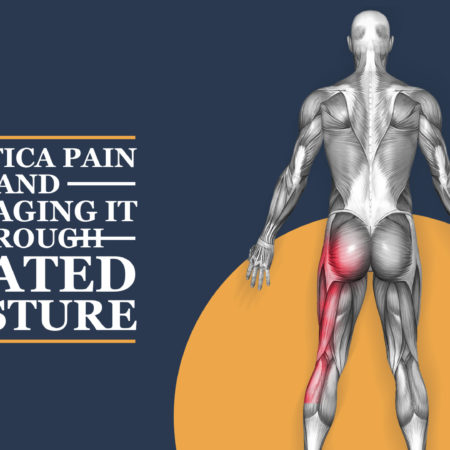WE’VE BEEN WORKING FROM HOME FOR A YEAR: WHO SHOULD PAY FOR THE EQUIPMENT AND THE DAMAGE TO OUR BODIES?
Why do many people feel pain when working from home?
How does your neck feel since you have been working from home?
In Switzerland where I live, March 16th, 2020 was the day when many office workers were asked to stay at home: thousands of people across dozens of professions, most of them without any IT equipment (sometimes not even a laptop, as their company was running on desktops only), nor a desk or a proper chair.
Prior to this day, musculoskeletal disorders (MSD: back pain, neck pain, etc.) were already a huge issue: all in all, almost 85% of the adults feel muscle and joint pain somewhere every year. Among my corporate clients, 53% of the employees felt lower back pain last year, and 70% of the women felt neck pain. Even more interestingly, 43% felt pain above 7 on a scale of 10, and 57% had pain in at least 3 regions!
Pain is a cumulative phenomenon resulting from a combination of biomechanical and psychological factors (incl. stress) over a prolonged period. To cut a long story short, your neck gets painful when the glass overflows: if it’s 99% full, you don’t feel anything; add just a drop and you get a stiff neck.
During the first lock-down, every indicator turned red: ergonomics worsened and workload increased whilst financial and personal stressors went through the roof (homeschooling the children, being 24/7 with the partner, etc.).
To make things worse, most of those who suffered did not consult, either because their therapist had closed or because they were afraid to be contaminated by the coronavirus. The accumulation just worsened…
What have employers done to help so far?
The employers’ health policies and managerial cultures had a direct effect on the mitigation of these physical and psychological strains. Many line managers were not used to manage at a distance, which was an additional source of stress for them and their colleagues. From an ergonomic perspective, I could observe 4 different policies:
· some employers did not provide any equipment, either because the costs were too high (e.g., if the company had to buy laptops for all its employees) or because they believed that the issue had been created by the government, which was therefore to be held responsible for finding a solution;
· others allowed their colleagues to bring back home their office equipment (usually, PC, peripherals and chair);
· after a few months, a few employers gave a cash cheque (typically $300) to subsidize the purchase of some equipment;
· a minority invested (or leased) complete workstations (sometimes incl. an electric sit-stand desk) for their staff at home.
What are the employers’ obligations?
The legal framework defining the employer’s duties depends on the country. A common base is however provided by international conventions, which specify that the employer is always responsible for the health and safety of its employees. Of course, labor inspectors were often less strict in 2020 than normal, but this will not last.
Employees who took their office stuff will have to bring it back some day. For their companies, the question of how to deal with ergonomics at home will therefore reappear when working from home a few days per week becomes the new norm.
Hence, most companies who want to / have to comply with the law will at some point have to choose between providing equipment or subsidizing it. If they don’t, employees’ backs and necks will suffer. This will generate huge productivity, legal and reputational costs: employers will necessarily have to pay for something, be it equipment, fines or absenteeism.
What are the best working from home practices?
Let’s consider the pros and cons of subsidizing equipment vs. providing it:
· subsidizing avoids the trap of “one size fits all”: if you ever tried to buy 50 chairs of the same model and hoped that all your colleagues would equally appreciate them, you surely see what I mean… However, I have also often observed (both with companies and with individuals) that most people do not choose their ergonomic equipment well: they don’t know what to look for, where to find it, how to test it, etc. As a result, a lot of money is wasted, and the risk is high to mass produce (and therefore mass pollute) without really improving your working conditions at home;
· providing equipment may limit this risk, but it still requires to choose wisely and to accommodate some individual limitations: not every employee has a room dedicated to working from home, and not everybody can fit a large office desk in his house… which may in turn impact your choice of a chair, or force you to use a footrest.
One way or the other, the final workstation should look like what is shown below (left, using a separate screen and a footrest; right, working directly on the laptop without a footrest).
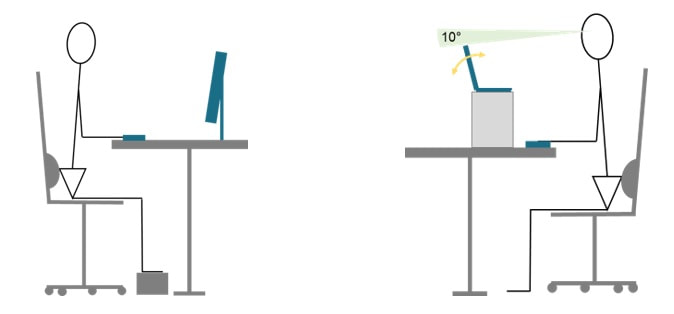
What is the best solution for employers and employees?
Musculoskeletal pain is cumulative: working conditions play a role, but also individual habits and lifestyles. One sure thing is that everyone pays for the consequences: employees suffer as well as their families, employers bear the huge costs of absenteeism and subsequent disorganization. In a perfect world, both parties should therefore feel that they have a joint interest in resolving the issue together.
In my experience, what works best is a combination of training, equipment and assistance. Short term solutions are behavior-based, whilst durable solutions are technical and organizational. Hence,
· employees should be trained in posture, ergonomics and time organization when working from home (here is video with some advice on how to design a cheap yet ergonomic workplace at home: https://youtu.be/f_vMwOd97ZQ). You will find many more videos on my YouTube channel, which have already helped hundreds of people worldwide improve their posture and ergonomics or resolve their pain. For example, check out this stretch of the piriformis muscle, my most popular video so far: https://youtu.be/PHXmQ8Pt0Nc
Bear in mind that training is one thing, but what truly matters is implementation: employees should take an active role in improving their habits;
· employers should budget equipment for their employees working from home. To foster wise choices, a catalogue should be created with an ergonomics professional and include
- 2-3 different chair models (see these technical specs);
- different height-adjustable desk sizes (120 cm, 140 cm, 160 cm). These desks can be electric sit-stand desks if the budget is available;
- a compact keyboard (i.e. without numeric keypad), a standard keyboard, a standard mouse (and why not, a vertical mouse for people with upper limb pain);
- a separate webcam;
- a screen (if you wonder what I think of dual screens, watch this video: https://youtu.be/j4W0B7ojF7Q).
· employees should be offered professional assistance as soon as they start feeling pain. Even at a distance, workplace assessments and consultations can be offered by Zoom or by Whatsapp. Taking quick action is key to preventing exponential consequences, potentially leading to permanent invalidity…
All in all, I truly believe
· that employees and employers have to face these new risks together, hand in hand;
· that working from home will become common practice where it wasn’t already.
For employers, this will mean spending some cash on equipment, but saving on infrastructure costs and gaining on employees’ satisfaction and engagement. In return, I believe that employee’s best interest is to develop their understanding of how the body works, how to sit, when to take breaks and how to create new pathways to combine physical health and long-term productivity.
In the field of occupational health, the cursor of responsibility is always somewhere in the middle…